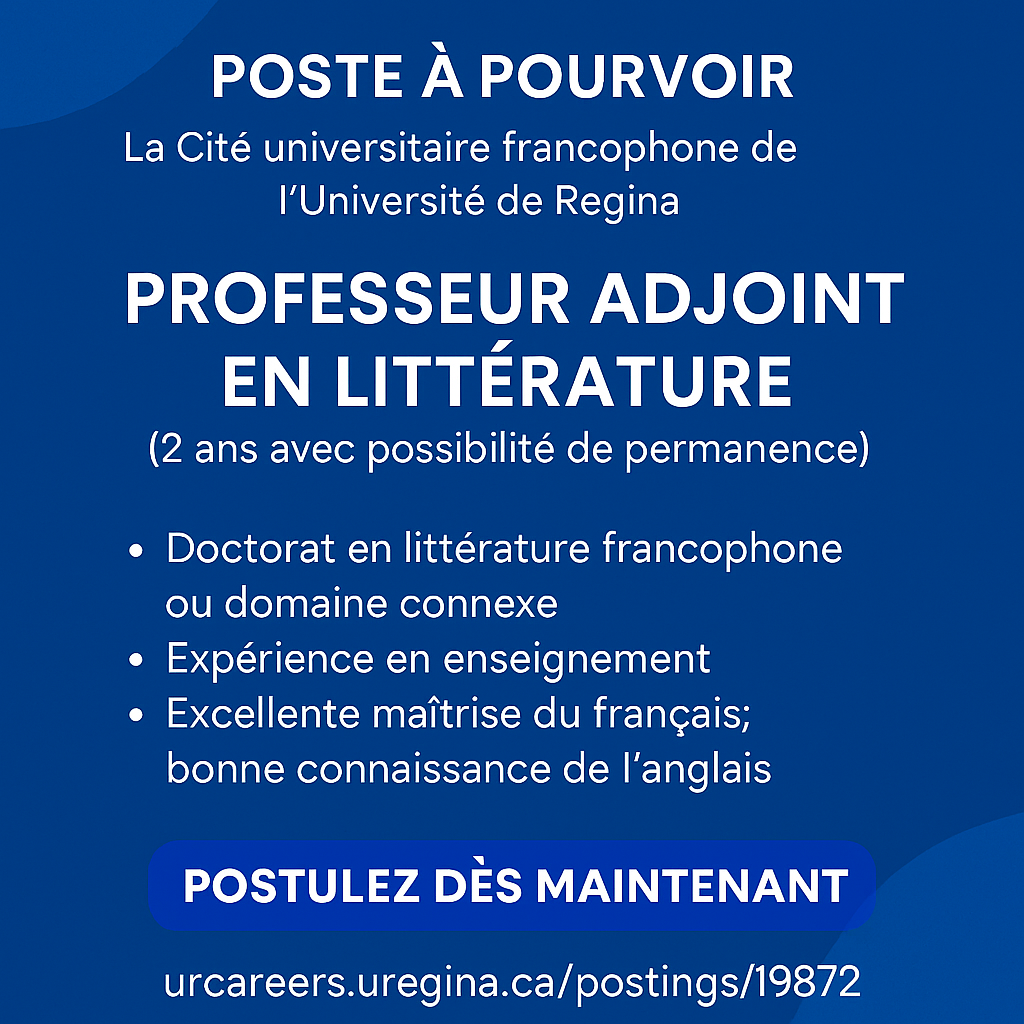À propos
La Cité universitaire francophone constitutes the main hub for French-language university programming, research and services offered at the University of Regina and across the province.
Articles récents
Pour nous rejoindre
- La Cité universitaire francophone
University of Regina
3737 Wascana Parkway
Regina (SK) S4S 0A2 CANADA - 1-306-585-4828
- 1-866-214-8097
- cite@uregina.ca